Tips for handling known issues
Clearing Cache and Cookies:
If you are experiencing access issues, please try to access AtoZdatabases from a different browser. If you are able to access, you will need to clear your cache and cookies from the initial browser.
a. Google Chrome:
1. Click on ![]() at the top right corner of the browser
at the top right corner of the browser
2. Go to Settings and click on ‘Show Advanced settings’ link
3. Under Privacy, click on ‘Clear browsing data..’ this will open a pop-up
4. Make sure the boxes are checked for ?Cookies and other site and plugin data? and ?Cached images and files?
5. Click on ?Clear browsing data?
b. Mozilla FireFox:
1. Click on menu button ![]() and go to ?Options?
and go to ?Options?
2. On the ?Options? page, click on ?Advanced?
3. Go to ?Network? tab and click on button ?Clear Now?
c. Safari:
1. Select ?Preferences? and click on ?Privacy? icon
2. Click on details button and search for atozdatabases.com
3. Hit ?Remove All?
d. Internet Explorer:
1. Click on settings button ![]()
2. Click on ‘Delete Browsing History’ under ‘safety’
3. Select ‘Cookies and website data’
4. Click on ‘Delete’

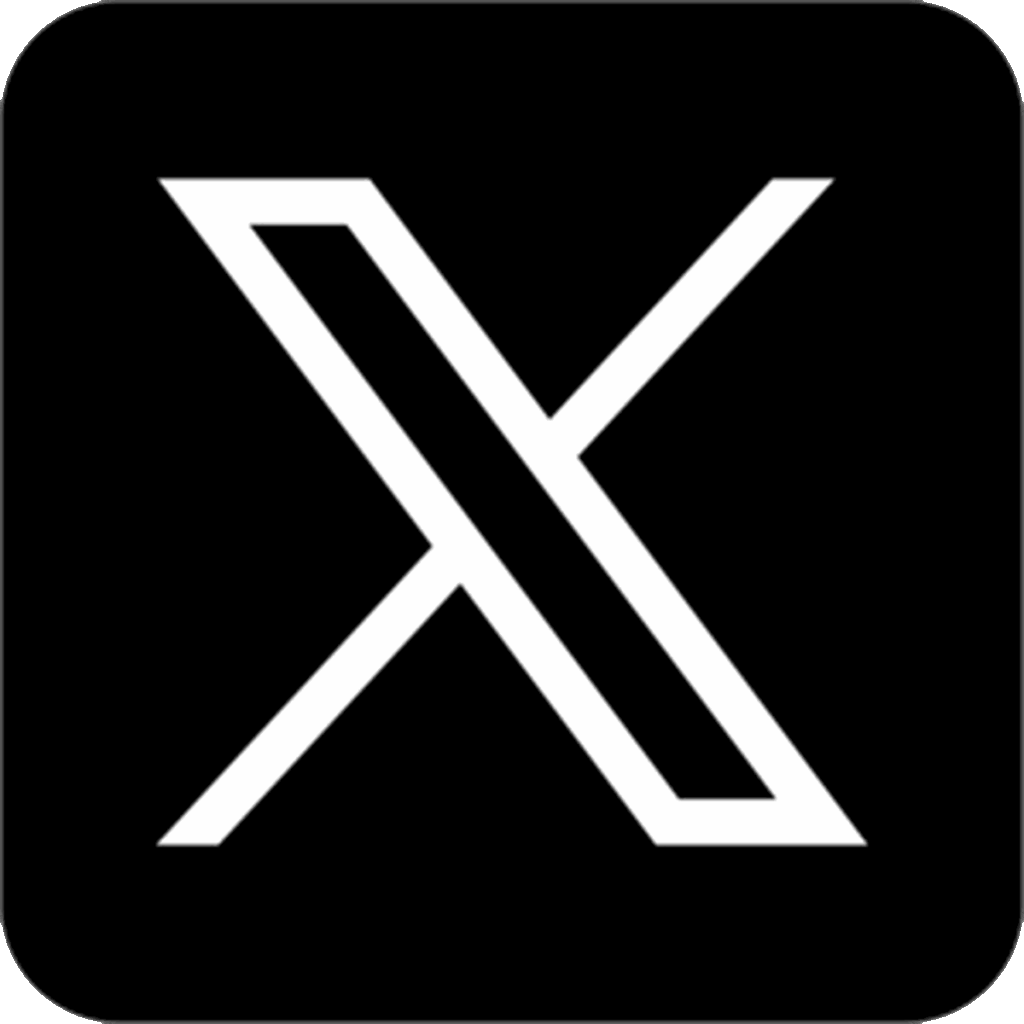 X
X Vimeo
Vimeo